If you are asking yourself how to host a personal website, congratulations!
This is the BIG moment in your life
Let me show you some ways you can stick with to answer your questionsThere are only three steps ahead before you can have your own personal website live and working
Step 1: Get your domain name. (Free or Paid) –
I suggest getting Paid one. Less trouble, more love from search engines
NOTE
You are not allowed to do business with free domains!
Step 2: Buy a web hosting or VPS (Virtual Private Server) –
You can even self-host your website at home
NOTE
Make sure your ISP (Internet Service Provider) allows you to host websites
Step 3: Set up CMS (Content Management System) –
My suggestion is to stick with a “WordPress”
Probably you already see your future goal with your personal or even company website. But before you reach your goal you need to take the first step. Get your own Domain name
>> If you still want a FREE Domain, Click HERE to see how to get it << (not working yet, in progress)
Caution, do not be fooled with free .COM Domain Names offers you might notice as a PROMO on different websites. You will pay more than the normal price after PROMO ends
Don’t put all your eggs in one basket…
Step 1 – Domain Names
My suggestion is to buy/register the domain name outside your hosting company. Here are some Domain Name Registrars I suggest check
What You will find…
What you will not…
Do not like .COM?
NameSilo can offer 420+ other domain TLDs.If you would like to check the price >> CLICK HERE <<
Enjoy free products and services
Why Namecheap
Help at every stage
We’re here to support your online journey

Do not like .COM?
NameCheap can offer 50 other domain TLDs.If you would like to check the price >> CLICK HERE <<
What You will find…
Do not like .COM?
Google Domains can offer 300+ other domain TLDs.If you would like to check the price >> CLICK HERE <<
>> Click Here if you need an easy guide on how to buy a domain name on NameSilo << (in progress)
>> Click Here if you need an easy guide on how to buy a domain name on NameCheap << (in progress)
>> Click Here if you need an easy guide on how to buy a domain name on Google Domains << (in progress)
If you feel you can do this on your own, perfect. Go ahead!
All right, now you have registered your own domain, my congratulations.
Step 2 – Hosting, VPS plans
The next step is to get your own hosting. There are three ways or options you can choose from
- Buy an “all in one” hosting solution with other users or – Shared Hosting plan
- Buy a VPS (Virtual Private Server)
- Buy a Dedicated Server
You may ask what is the difference and what is the best option for you, right?
Shared Hosting
One server is shared in between 100-300 or even more different people, with their projects, websites, online stores, or even bad things like spam, network scanners, or hacking tools.
VPS (Virtual Private Server)
Virtual Machine created only for you, with limited to you only resources. Easy to scale in the future with one button click.
Dedicated Server
Something similar to VPS, but with Physical Machine in the data center, dedicated to you only.
If you see that the best option to start is Shared Hosting, here are some options to choose from
The best Shared Hosting options in my opinion. (US, Europe)
- FastComet
- Bluehost
- NameCheap
BEST FOR STARTERS WEB HOSTING PLATFORM

4.9 / 5.0
JaanKivila ADVISOR
Starting price
from $1.99 per month (for the first invoice)
Storage and bandwidth
15 – 35GB Storage 30 – 100GB TrafficExtras and inclusions
Unlimited Free SSL certificate, 99.9% uptime guarantee, free website transfer assistance, 24/7 Human Support
On Fastcomet’s Website
BEST FOR NO-KNOWLEDGE STARTERS

4.4 / 5.0
JaanKivila ADVISOR
Starting price
from $2.95 per month (VAT Not included)Storage and bandwidth
10 – 100GB Storage Unmetered traffic (fair use)Extras and inclusions
Free domain – 1 Year, Google Ads/Bing Credits $200, 24/7 Human SupportOn Bluehost Website
BEST FOR NEW BUSINESS

4.7 / 5.0
JaanKivila ADVISOR
Starting price
from $2.18 per month (On First Year)Storage and bandwidth
20GB to Unmetered SSD Storage Unmetered trafficExtras and inclusions
Website Builder, Free Apps (100+ Apps), Dedicated IP, Eco-Friendly Uptime 100%, 24/7 Human Support
On Namecheap’s Website
I believe everything was smooth and you have now your hosting and domain under the way to your plan.
You did not forget that your domain can propagate from 1h up to 72h, right?Do not worry, you can install WordPress and start creating your first website right away.
Step 3: Set up CMS
There are quite a lot of different CMS (Content Management Systems). It all depends on your needs. Since you plan to create your own Blog / Personal website. I suggest you use WordPress. No worries WordPress can handle even big Company Sites. Nearly 50% of all websites use WordPress as their Content Delivery System. It does have a lot of features, plugins, and templates.
It is FREE. Of course, you need your domain and hosting before getting to use it. (You can host it locally, for development).
It is relatively easy to use. No need to be a developer. Almost all of your needs are clickable from the intuitive menu and settings.
It is highly customizable and flexible. WordPress can be anything you want. With thousands of plugins and templates, it can become almost a Starship to the moon. Do not forget, the more things you add – the more powerful hosting you need.
WARNING
Do not install shady plugins from unknown sources, or your website will be compromised
>> CLICK HERE FOR THE INSTALLATION GUIDE from FASTCOMET<<
If you decided to stick with Bluehost, here’s a guide from Bluehost>> CLICK HERE FOR THE INSTALLATION GUIDE from BLUEHOST <<
Your Hosting Selection s NameCheap? Great tutorial from NameCheap on how to install WordPress in their system or Manually Install it.>> CLICK HERE FOR THE INSTALLATION GUIDE from NameCheap <<
Great! You are a 🌟
Now you should have your own Domain name with working Hosting and WordPress. It’s time to learn WordPress. There are lots of tutorials on YouTube. Unfortunately, I do not have any own Tutorials (yet?! 😊).No worries, let me share with you some keywords that might help you out with your first Blog Post.
Keywords to use for Youtube Videos:
- WordPress Beginners Guide
- WordPress how to create a post
- WordPress how to create a page
- WordPress how to Install Template
- WordPress how to Install Plugins
The above content is not the final one. Update every day.
Last Update: 07:20 AM 26/09/2023

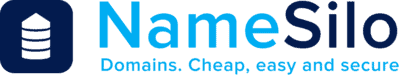


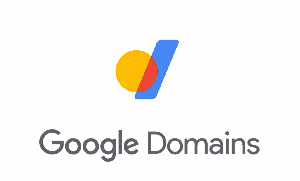
Comments
One response to “How to host a personal website – 3 Easy Steps”
[…] Ok, I’ve been practicing the new blog post and WordPress plugins for more than a week. Check the biggest post on my website, so far. CLICK HERE […]